The Third UI for LLM Applications
Ever since GPT-3.5 entered the scene in late 2022, LLM-based applications have exploded in popularity. Even in this short amount of time it is interesting to observe how the user interfaces for these applications have evolved. In my opinion there have been two main types of UI’s that have caught on but there is a third that is starting to emerge. In this blog post I’ll delve into all three.
The First UI: ChatGPT
The first UI was the simplest and most recognizable. It came from ChatGPT itself and you can see a screenshot of it below.
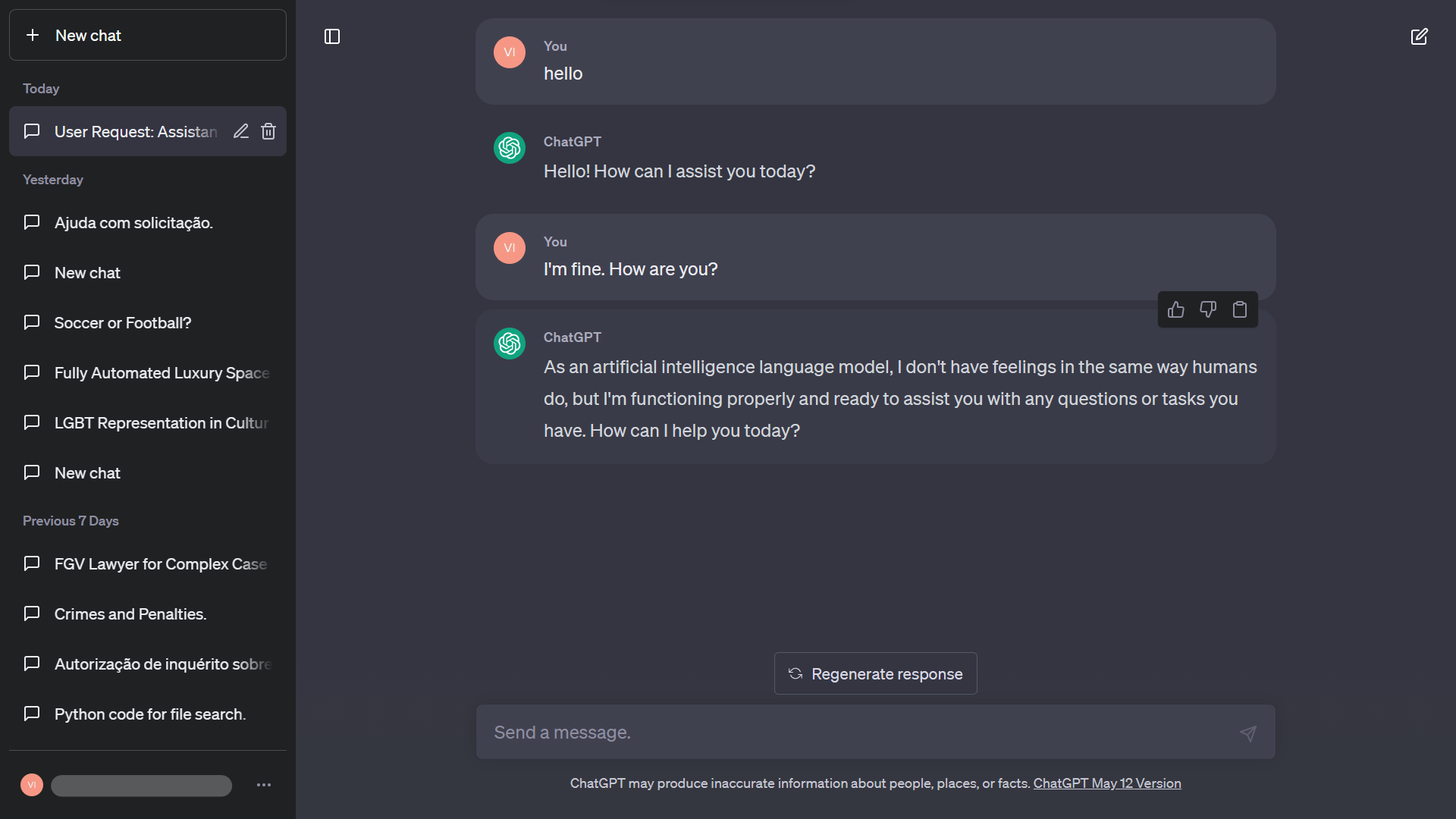
This is a simple chat interface where the user enters their message and the LLM responds. Despite its simplicity, this UI is very extensible. Developers could integrate this UI into their own applications with custom LLM behavior.
For example, a developer could use this interface for:
- their own proprietary foundational model
- an open-source model
- a fine-tuned version of an existing model
Better yet, a developer could connect the LLM to external knowledge-bases through RAG to build applications like “ChatGPT for law”, “ChatGPT for code repository x”, “ChatGPT for your toaster’s user’s manual”, etc. Developers have gone even further by connecting this UI to complex agentic systems such that their application can perform any number of tasks through chat. I’ve even seen cases where online forms have been completely replaced with a chat interface that extracts the required information from the user via chat.
The Second UI: Copilot
I can’t say with any certainty when the second UI was first created or by who but Microsoft Copilot was one of the earliest adopters. You can see a screenshot below.
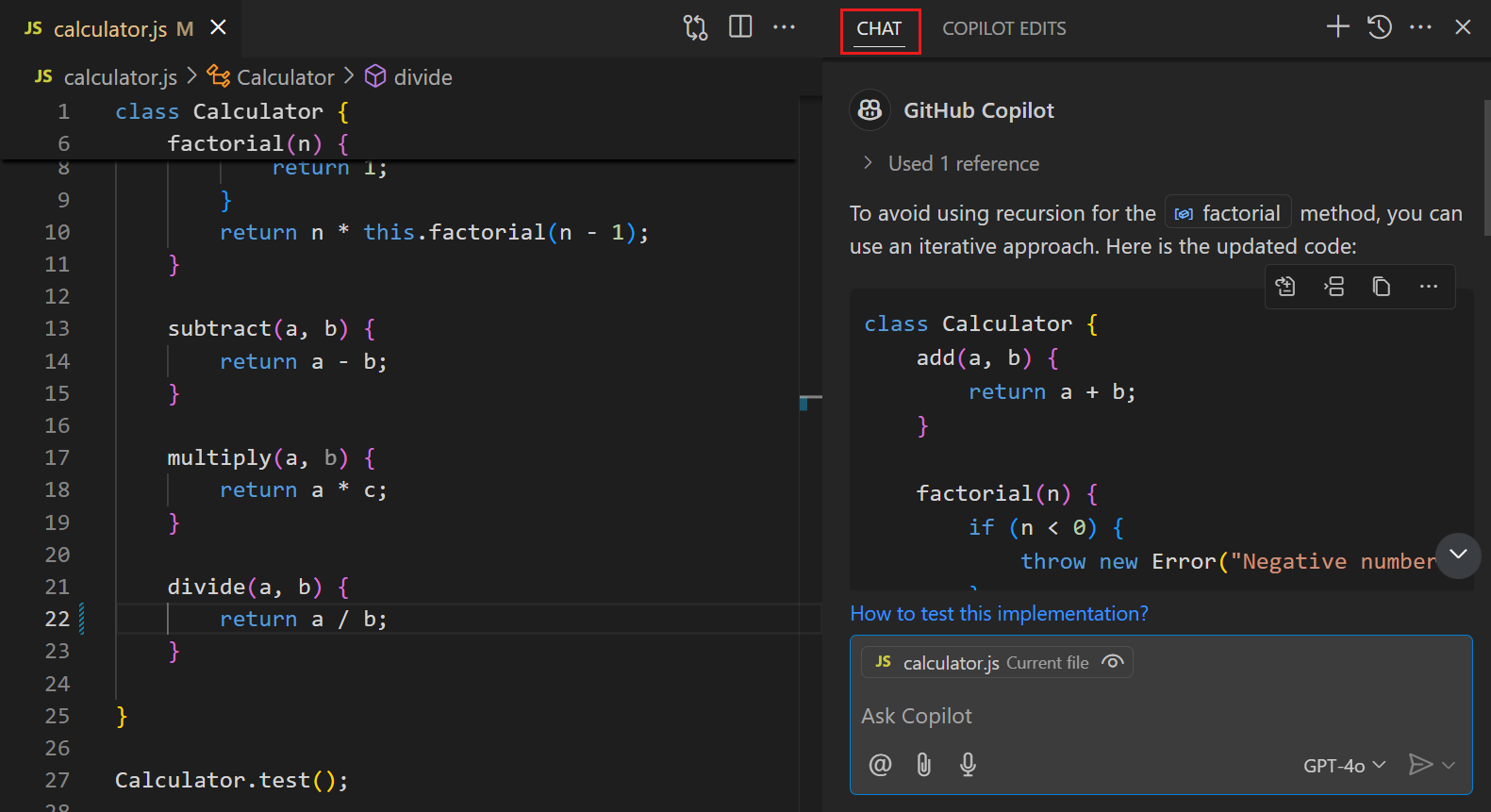
As you can see, with this UI there is both a chat component and something the user would like to chat about (usually some kind of document). Generally speaking, this chat component could allow users to both ask questions about the document and ask the LLM to make specified changes on the user’s behalf.
This was an upgrade on the first UI because now users could interact directly with a document rather than simply asking questions against some corpus of documents. This new UI essentially ushered in the copilot era where developers built applications that allows users to do things like write/understand code, emails, pdfs, etc. with the help of an LLM. Similar to the first UI, developers could also augment the LLM with fine-tuning, RAG, agentic workflows etc. depending on the use case.
The Third UI: HinterviewGPT
HinterviewGPT offers a unique twist on the second UI. Instead of only offering a chat UI and a reference document, this third UI offers an additional component where the user can enter their own information.
For example, in the case of HinterviewGPT, the reference document is an interview question, and the additional component is a virtual whiteboard where the user can write their solution - see the below screenshot for clarity.
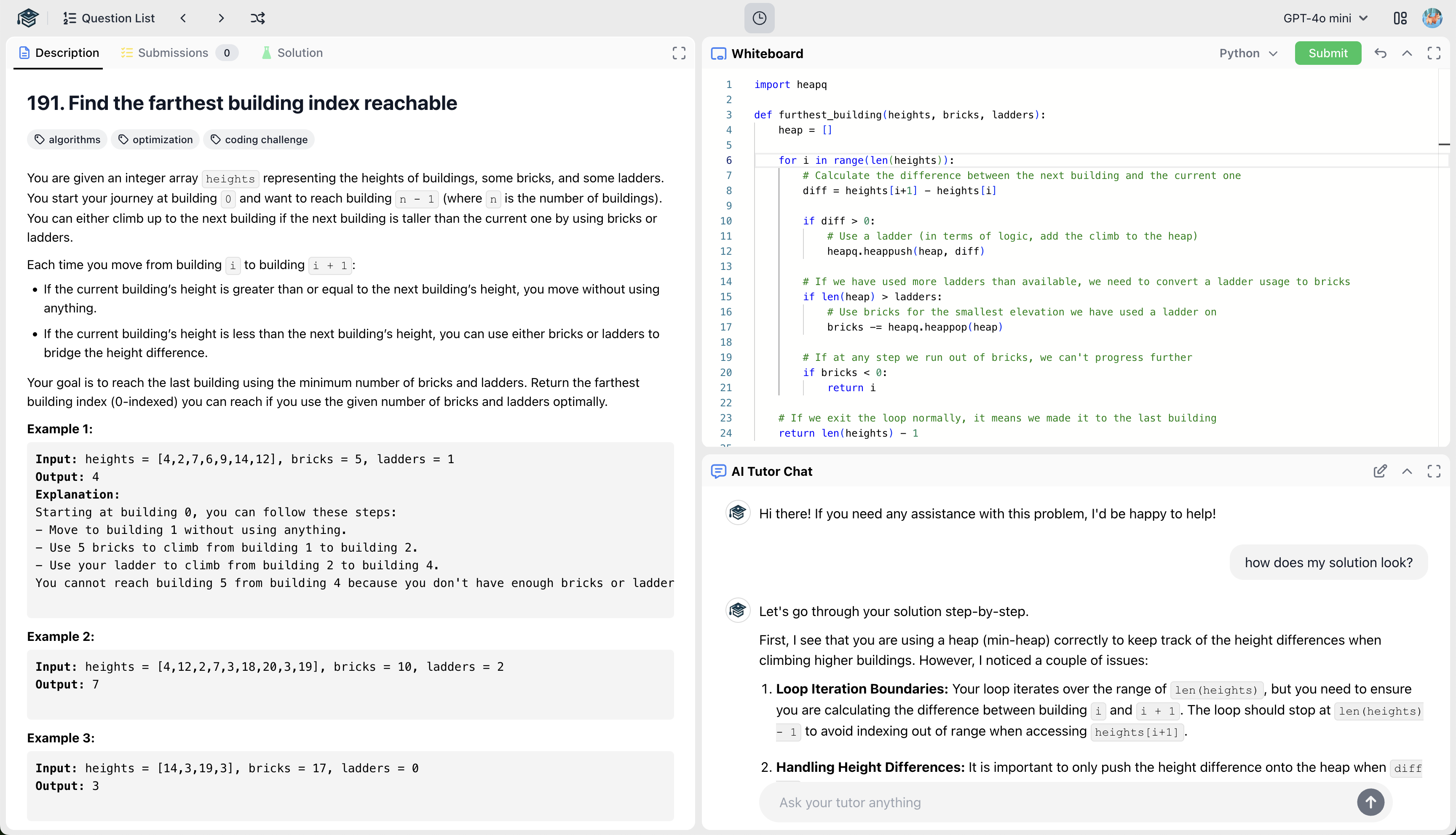
The chat UI is context-aware of both the interview question and the contents of the whiteboard which allows the LLM to act as a tutor, helping the user understand the question and how their current solution on the whiteboard might be misguided.
In effect, this third UI allows the user to actively co-create alongside the LLM. Specifically, it introduces a live user-generated context that the LLM can continuously interpret and respond to.
As LLM applications continue to evolve, I believe this third UI — co-creative, context-rich, and user-driven — will become increasingly important for serious learning, creativity, and productivity tools.